

|
| fig. 2 |
| |
| fig. 2 |
| |
| fig. 3 |
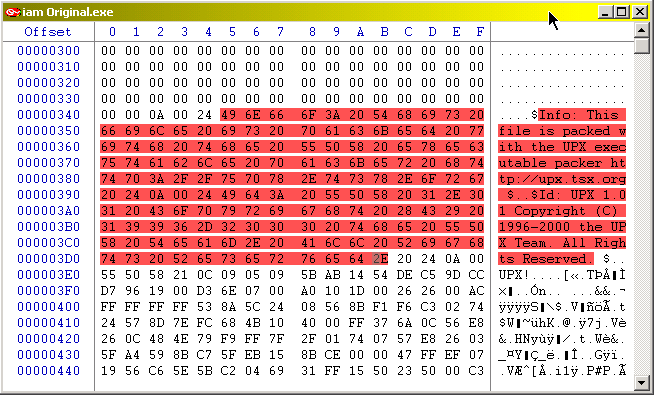
|
| fig. 4 |
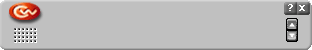
|
| fig. 5 |
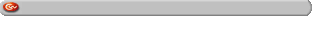
|
| fig. 6 (right click to save) |
Downloads
(All files are zipped) |
|
| Original CallWave "iam.exe" - compressed w/ UPX |
470 KB |
| Original CallWave "iam.exe" - uncompressed |
694 KB |
| Modified CallWave "iam.exe" - compressed w/ UPX |
476 KB |